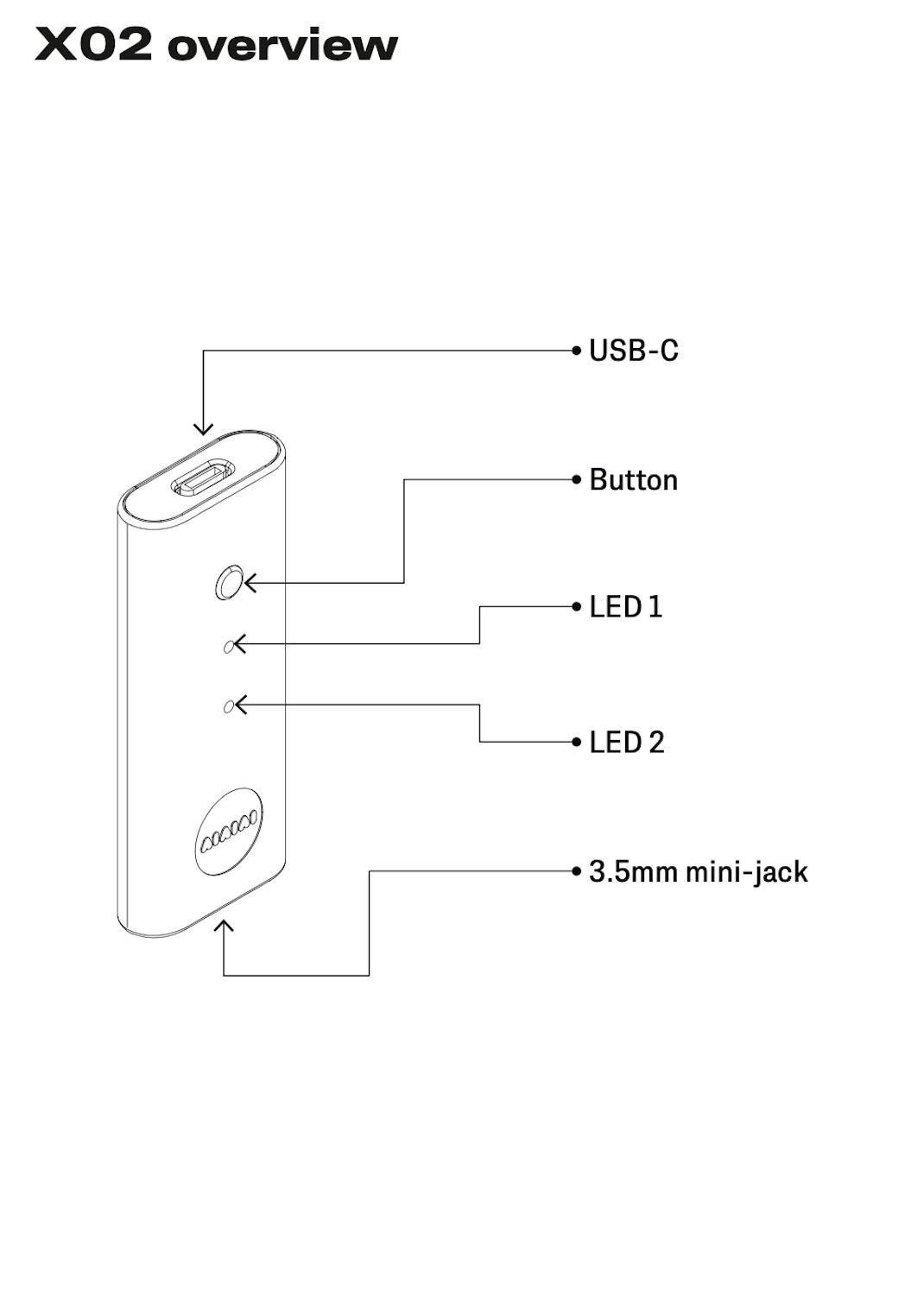X02 product manual
Power on/off
Connecting to audio using USB-C: X02 will power on when connected
Connecting to audio using 3.5mm mini-jack: Connect the USB-C socket to a 5V/>2A adapter (for example a phone charger or power bank).
Connect to audio
Connect to your audio source using the USB-C or 3.5mm mini-jack sockets on X02.
Pairing
First put the device(s) you wish to connect to in pairing mode.
The first time X02 is powered on, it will start in pairing mode automatically.
LED 1 is solid white when the first device pairs. If you have a second device, LED 2 is solid white when it pairs.
To enter pairing mode manually, hold the button on X02 for 2 sec.