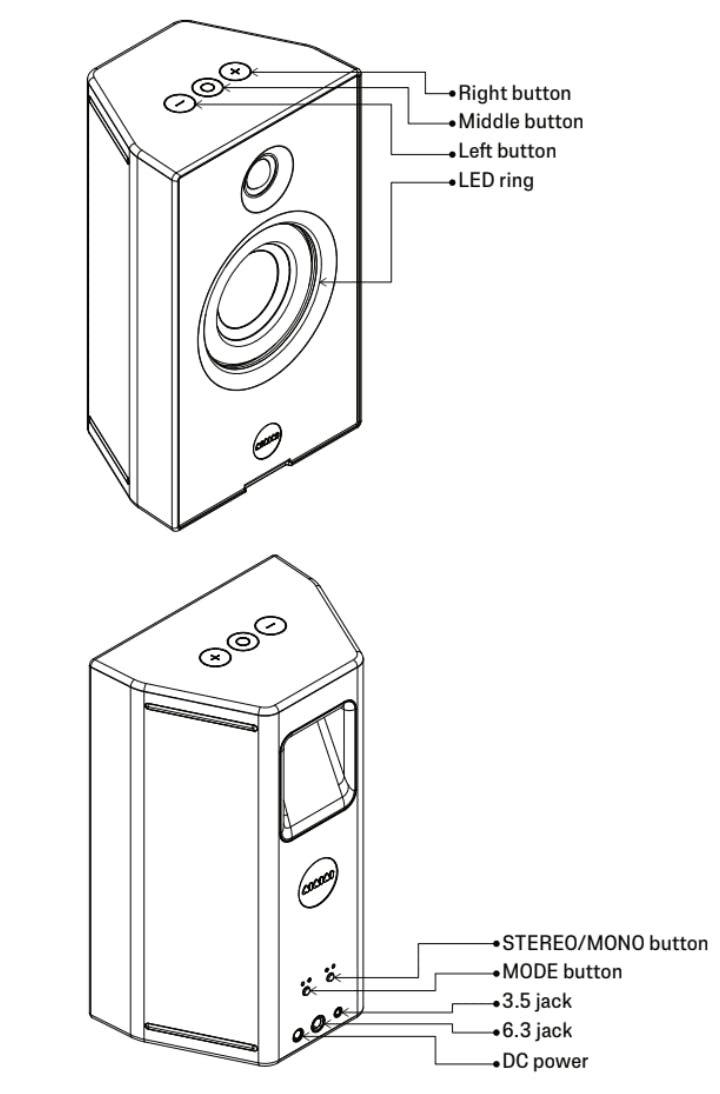UNIT-4 product manual
Power on/off
Press and hold the middle button for 2 seconds.
Choose connection mode
Press the Mode button to choose between W+ Link and Bluetooth© or insert an audio cable.
Pairing - Bluetooth© and W+ Link
Press and hold the Mode button for 2 Seconds.
Bluetooth© - find AIAIAI UNIT-4 on your device and pair.
W+ Link - put your transmitter into pairing mode using it’s quick start guide.
Choose Left, Right or Mono
Press the Stereo/Mono button to switch between Left (L), Right (R), or Mono (both L and R) settings.
Playback Controls
Volume up/down - Single press +/- buttons.
Mute - Single press the middle button.
Adjust EQ
Follow this QR code to the UNIT-4 product portal and instructions to set up the AIAIAI app.
Adjust LED ring brightness
Triple press the middle button to turn the LED ring on or off.
Use the AIAIAI app to adjust the LED ring brightness.
Charging
Check battery level - double press the middle button.
To charge UNIT-4, connect the power supply to the UNIT-4 charging socket, and to your mains power socket.