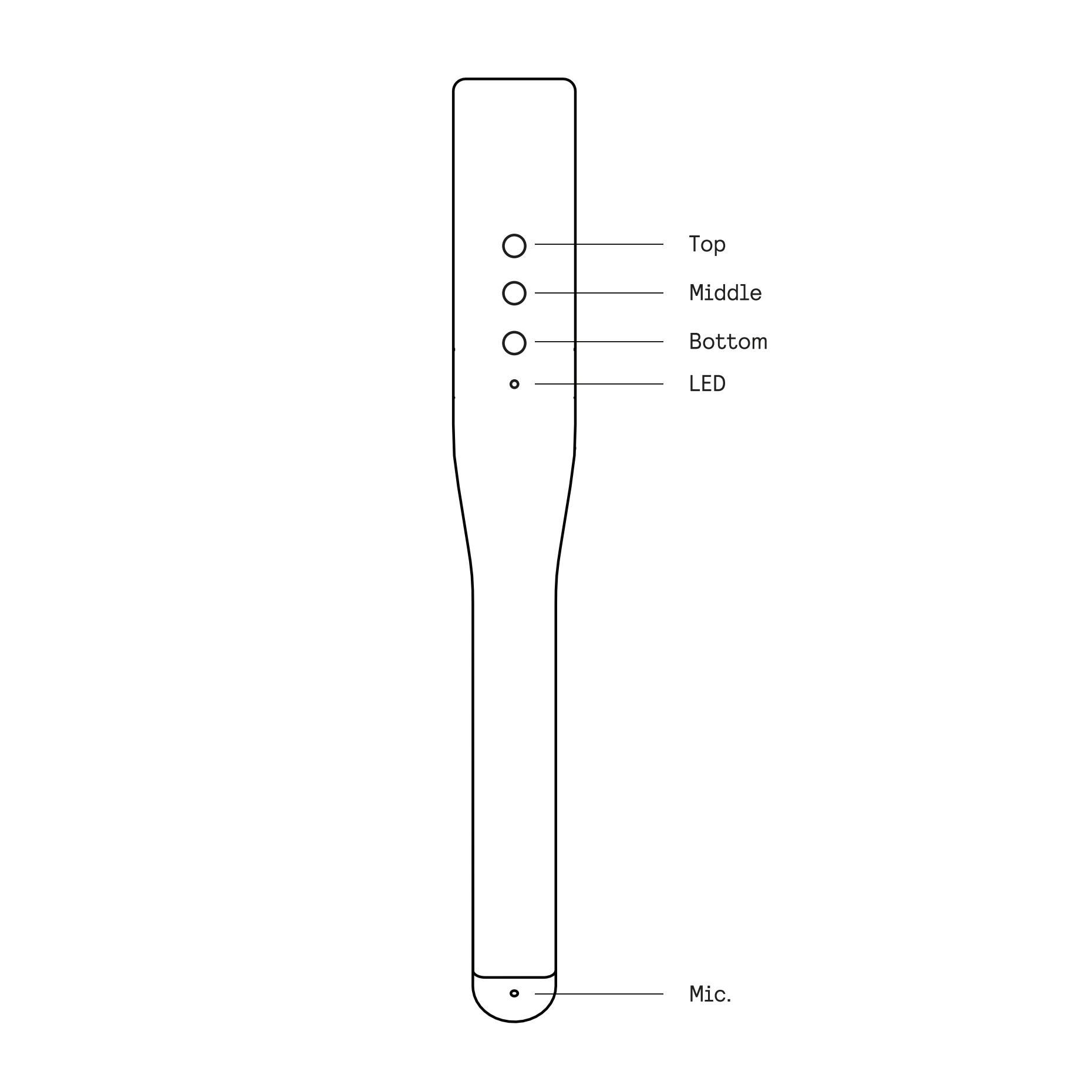How do I control my wireless headband?
Power on: Press and hold the middle button until the LED turns on.
Pairing: To enter pairing mode, press and hold the top and bottom buttons until the LED starts flashing (or the middle button if you have the H05). Your headphones will now show up as AIAIAI TMA-2 under the Bluetooth® settings on your device.
Power off: Press and hold the top button until the LED turns off.
Calls: Use the middle button to answer and end calls. Hold the middle button to activate voice control.
Music: Use the middle button to play/pause, double press for next track, triple press for previous track, and use top and bottom buttons for volume control.